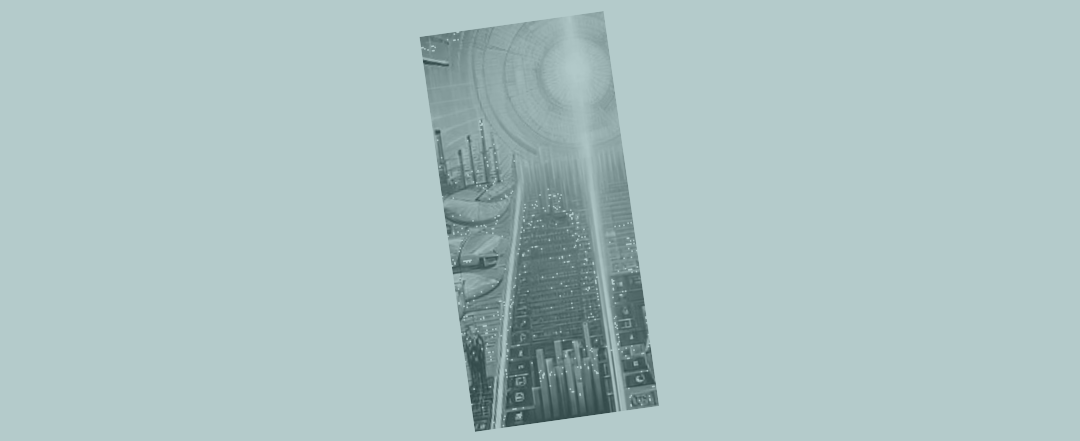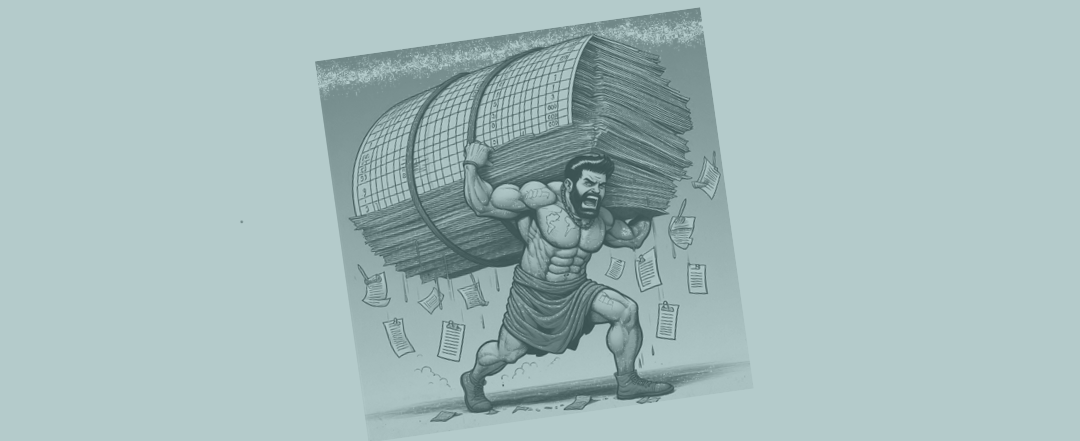5 tips to help you get over Excel speed bumps
Most every Excel modelling project has elements that are a bit unique for you. Those pieces are going to take more time and thought. The solutions are not going to come so easily.
After a while you start to notice those model chunks and enjoy them for what they are – a special little puzzle (rather than something you’re stuck on that is slowing you down).
Here are some tips for getting over the Excel speed bumps.

1. Take a break
If you’ve been at it a while, and progress is slow, do something different. Don’t make the mistake of sitting there late at night, a bit stressed, convincing yourself that you must crack this today. Do something else instead. Take a break. Go for a walk. Go out with your mates. Sleep on it.
The challenge will still be bubbling away if only in your subconscious. You are likely to find that you keep mulling over whatever’s bothering you if you take a walk. Or you might sleep but then wake up and think: “That’s what I needed to do!”.
So give your ever-reconnecting synapses a chance to do their job. Don’t sit there stuck. Do something else.
2. Talk to someone
Find a financial modelling counsellor. Talk at them for a bit. Just framing the problem in your own mind, to the point where you can explain it to someone, could help you come up with some new thoughts.
If you’ve got the right Excel-therapist they’ll be able to provide a few suggestions about what they’ve seen working before. Sometimes a quick 5-15 minute conversation (with someone who has pretty-much seen it all before) can give you the breakthrough you need.
Sometimes most of it involves them just patiently saying hmmm hmmm a lot while you end up working out what you need to change yourself – just like real-life therapy.
3. Hunt around for an example
Think back through your bank of projects (or talk to other Excel maestros you know about their past projects) and look for an example that has some of the same elements as this current challenge.
You’re not expecting to alight on a perfect solution. But, if you take the time to dredge up a few code samples that solve similar problems, reviewing those might spark a few helpful thoughts.
4. Strip the problem right back
Don’t try and solve this one within the great big hairy beast of a model that’s sitting in front of you right now. Close that down for the moment. Set out just this problem in micro starting with a blank Excel sheet.
I had one a while back. Getting the opening Balance Sheet to flow through when the model runs weekly, with weeks amalgamated in a 5 4 4 pattern, and with opening Balance Sheets prepared each month.
I had elements of that work in other models I had built (opening Balance Sheets yes, weekly timelines yes, 5 4 4 yes) but hadn’t, it turned out, had all those exact elements working together in the exact way I wanted for this one before. Rather than try and get that complexity into the real model straight away, the step here was to mock up a teeny weeny model (the littlest one you’ve seen in your life) that had some sample numbers in it but demonstrated how the elements could work together. In fact, the mock-up proved to me that there was going to be a shortcut I hadn’t seen before. It would have taken a lot of messing around in the main model, probably breaking a lot of things, to have discovered the same shortcut.
Preparing the mock-up took more time and also saved time. The next stage was to implement each of the new components and steps into the full model. And with the mini proof of concept to hand, I had much greater confidence that it really could be done.
5. Notice what's going on
Notice the feeling of slightly-looming panic. There is something you can do about this situation (starting with step 1 above). Those steps have always worked in the past and they’ll work again now.
Excel is about getting numbers to flow so there’s got to be a way of getting the flows correct here, despite the fact you can’t see it just at the moment. What doesn’t work is keeping staring at your screen late at night, forcing yourself to keep going: thinking you’re taking two steps forward but taking three steps back instead. Follow the advice above, starting with: “Take a break”.
Close Excel down
Weirdly, after more time at this, encountering the most-puzzling pieces will seem normal and actually become fun.
But for now, even though it sounds counter-intuitive, do the best thing here. Recognise what’s going on and just put your financial model down.